Facebook Ads are a popular and effective way to reach a target audience by promoting your products and services. Sometimes creating an ad and putting it out there may not be enough to stand out in a crowded marketplace. This is where ChatBot comes in - connecting your bot to your Facebook Ads can provide potential customers with a more personalized and interactive experience.
Connect your bot with Facebook Ads
-
Go to your Facebook Ad Manager. Click + Create button to add a new campaign. As an objective, choose either Traffic, Engagement, or Leads from the list. Click Continue.
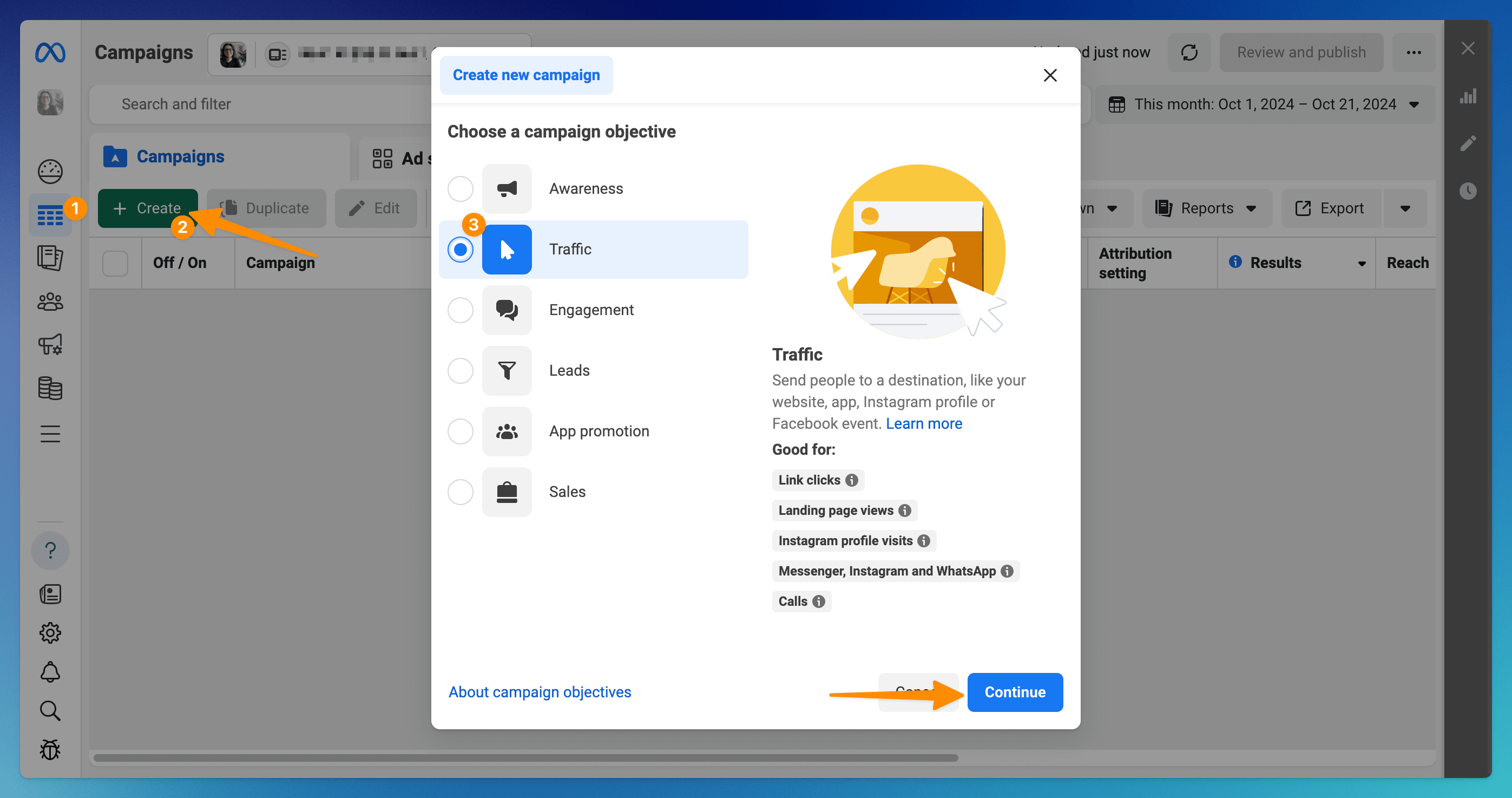
-
Choose the campaign settings and continue.
If you choose the Recommended settings, click Continue. If Manual settings, adjust the settings and proceed.
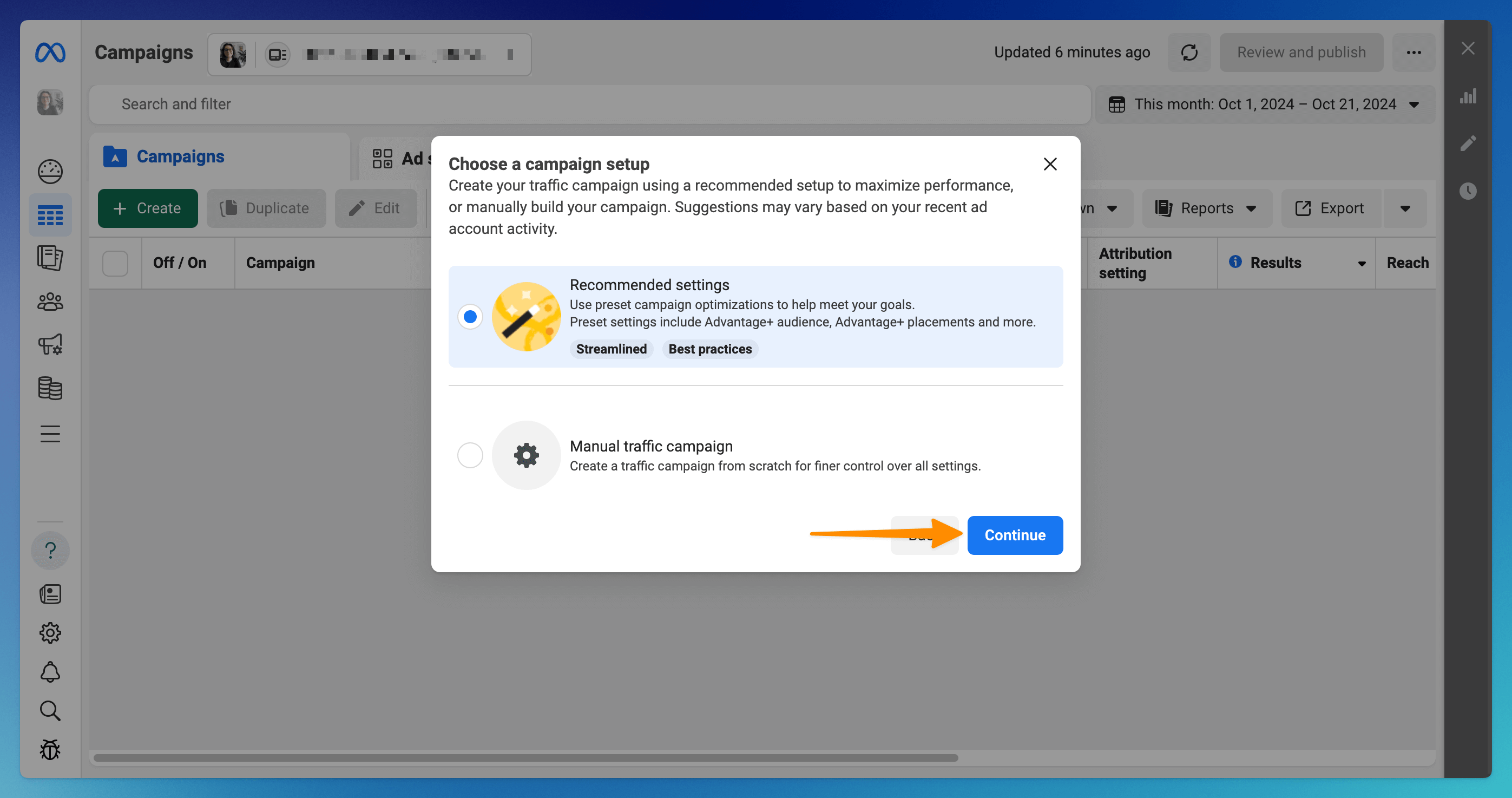
-
In the Conversion section, choose Messaging apps and click Next.
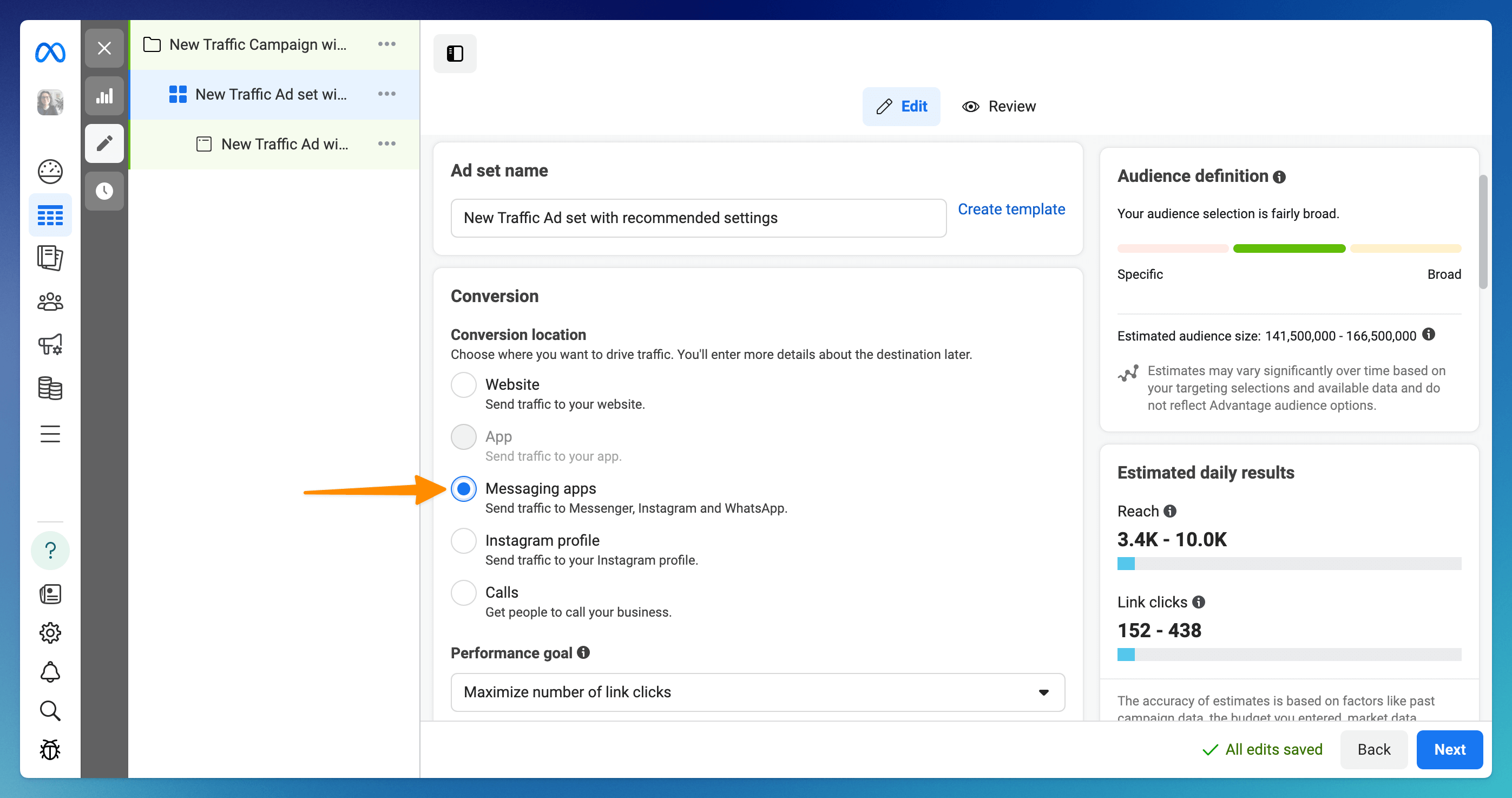
-
In the Message template section, choose Partner app and then the Select flow button.
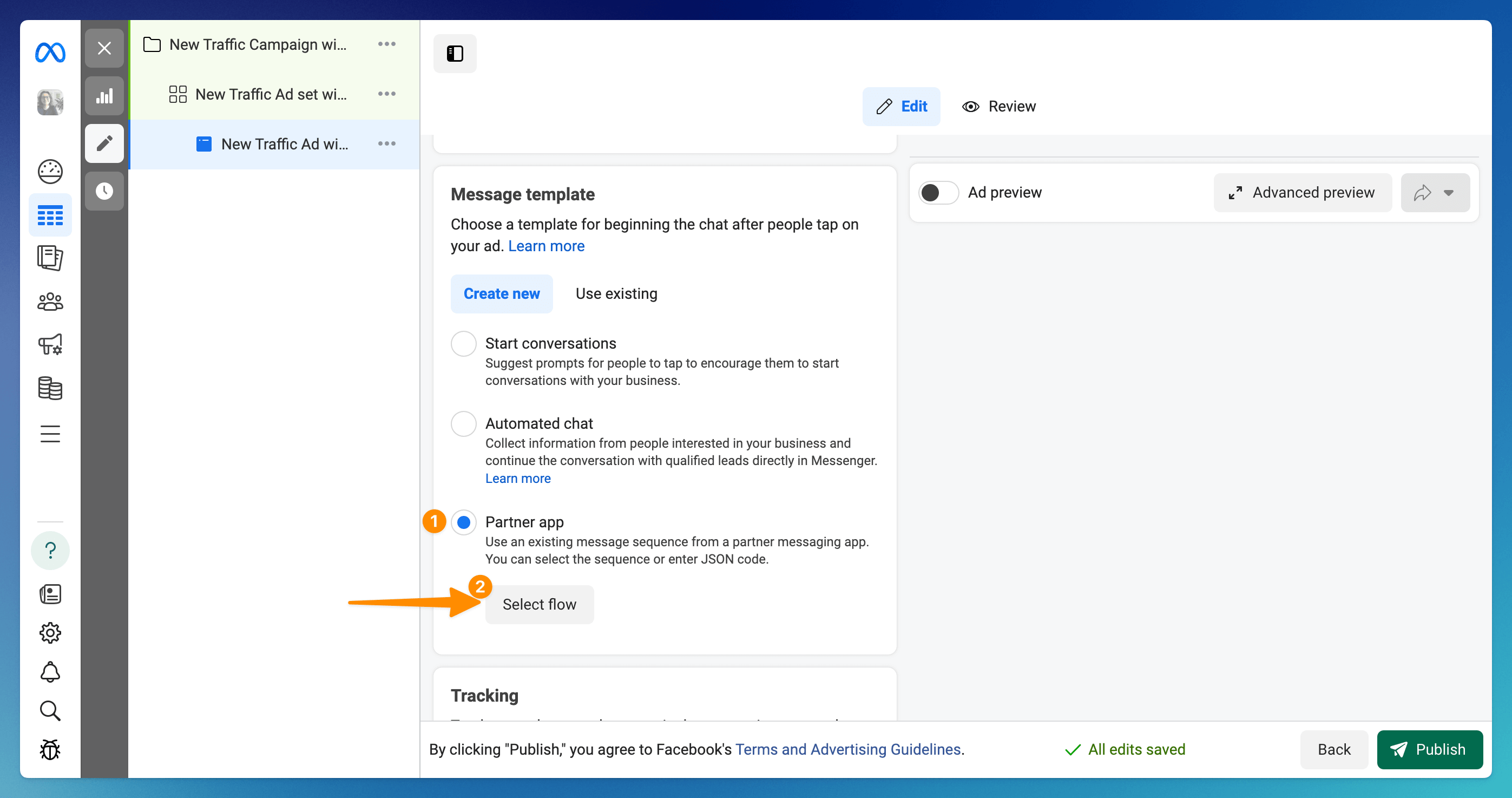
-
Choose ChatBot.com from the list and click the Finish button to proceed.
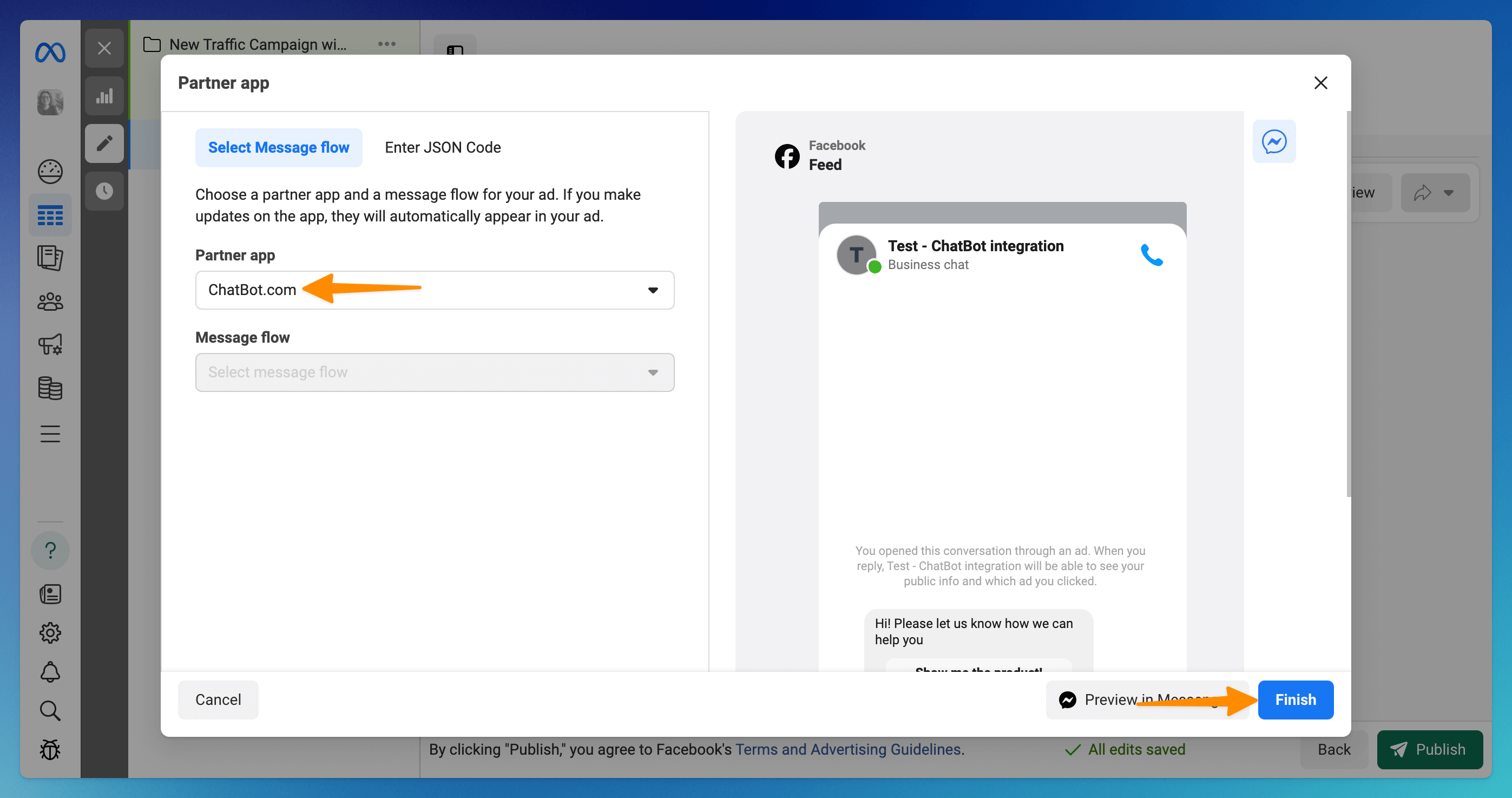
-
Fill in your remaining ad campaign information and hit Publish.
Read more: